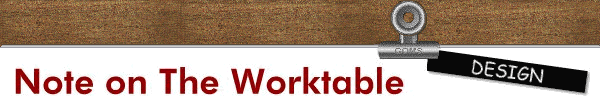
|
|
We use Corel DRAW 7 for designing.
If you want to know about the function, please touch the below mentioned items click, then you can jump on each function. |
|
Guideline-Bezier curve | Clone Mirror | Node | Separation | Trim | Paint | Brend |
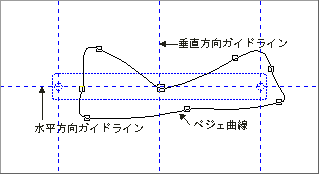
|
1. Guideline Bezier curve
Matching the metal fittings of the baretta, we draw the guideline vertically
and horizontally ready. (It is easier to draw if you match the vertical point of the ruler to the center of the paper width.)
|
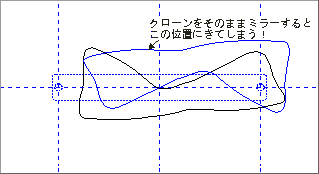
|
2. Clone and MirrorSelect a ribbon drawn by item 1, and make a clone on the same point.
(Should the position of the clone appear incorrectly, adjust the position of
"Tool>Option>Recopy")
|
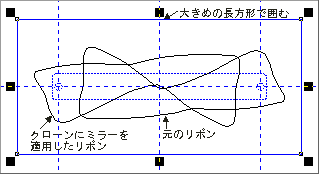
|
First, apply a snap for the guideline.
Draw a lager rectangle for covering whole, keep pushing shift-key,
from the center position where the guideline is crossed.
(Any circle or oval is acceptable, if you succeed to cover whole area).
* If two ribbons are located inside of the rectangle, it should be a correct alignment. |
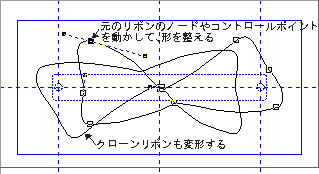
|
3. Node (Correction of the form)Select the original ribbon (not the clone) by adjusting tool, move the node or control point, and readjust the form.
* If you correct the clone, then the relation with the clone cannot be matching anymore, so please pay attention. |
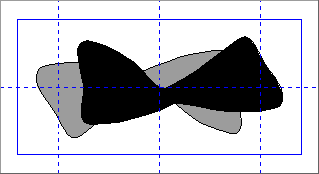
|
4. SeparationAfter obtaining the form balance, select 2 ribbons (original and clone) and separate them in order to release the influence by the clone. * For an actual manufacturing the products, you can finish now, but you can continue further process in order to see the feeling of the completion. |
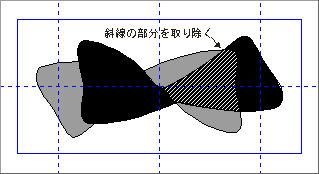
|
5. Trim (1)Let us make a crossed ribbon style
(the right side of the black ribbon turns down below the grey ribbon).
For this style, you have to eliminate the shadow area from the black ribbon.
* Trim means elimination of some doubled areas.
|
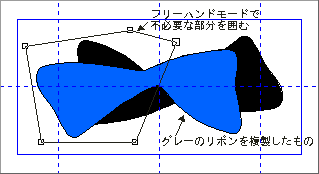
|
6. Trim (2)If you go on "Trim" immediately, then the left side of the black ribbon
will be eliminated too, so first of all, copy the grey ribbon onto the same position(see the position of clone)
|
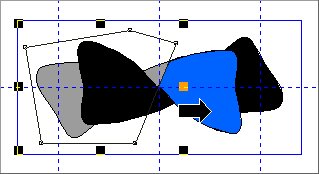
|
7. Trim (3)Select the multi-angles drawn by 6, push the Trim-button.
(for holding the original, it must be checked by the other objects)
* You see, the trimming has been done twice. |
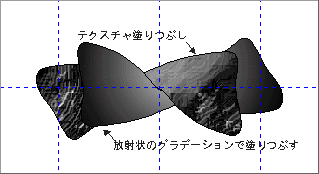
|
8. PaintPaint the other ribbon by graduation (Paint graduation>Preset>circle form-grey).
|
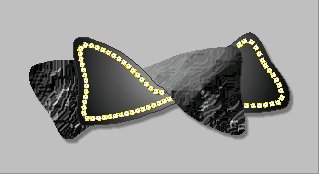
|
9. BlendHow about a design likes putting a stone-chain.
|
|
|
|
|
|
|
TECHNIQUE |
LINK |
NOTE |
PROFILE
These pages are only Japanese |
|||
|
Copyright : 1998-1999
|